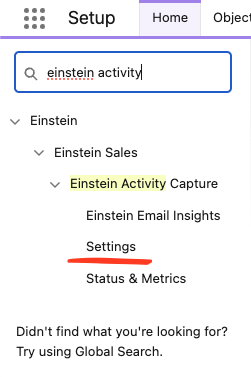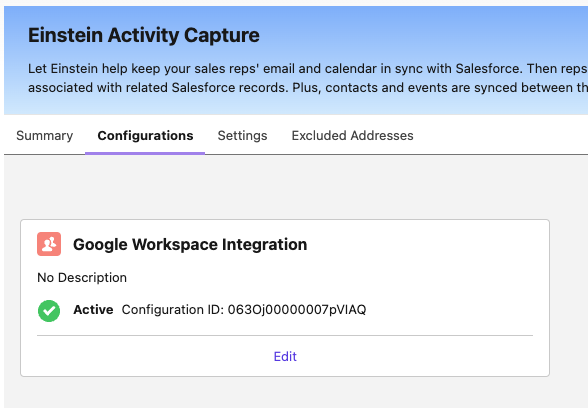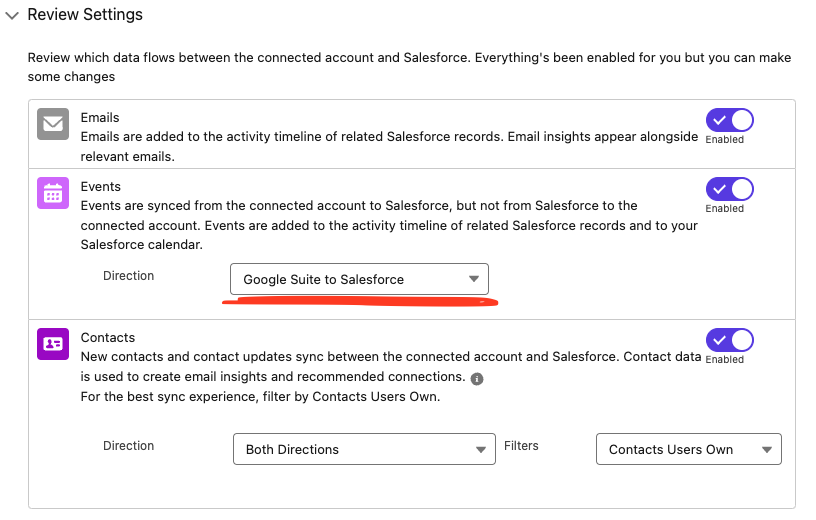Important information if you are using Einstein Activity Capture
Important: If you are using Einstein Activity Capture (EAC) in parallel with Weflow, then you must adjust your EAC settings in order to avoid duplicate meetings in your Google / Outlook calendar.
Step 1: Go to settings in Salesforce
- Go to the 'Setup' of your Salesforce account (you need admin access to do so)
- Search for Einstein Activity Capture
- Go to 'Settings'
Step 2: Find your EAC configuration
- Go to 'Configuration'
- Click 'Edit' on your configuration
Step 3: Adjust your EAC configuration
- Scroll down to the first page of the configuration
- Under 'Events, either deactivate the sync entirely or make sure that the only direction that is allowed is 'Google Suite to Salesforce'
- All other settings will lead to duplicates in your calendar