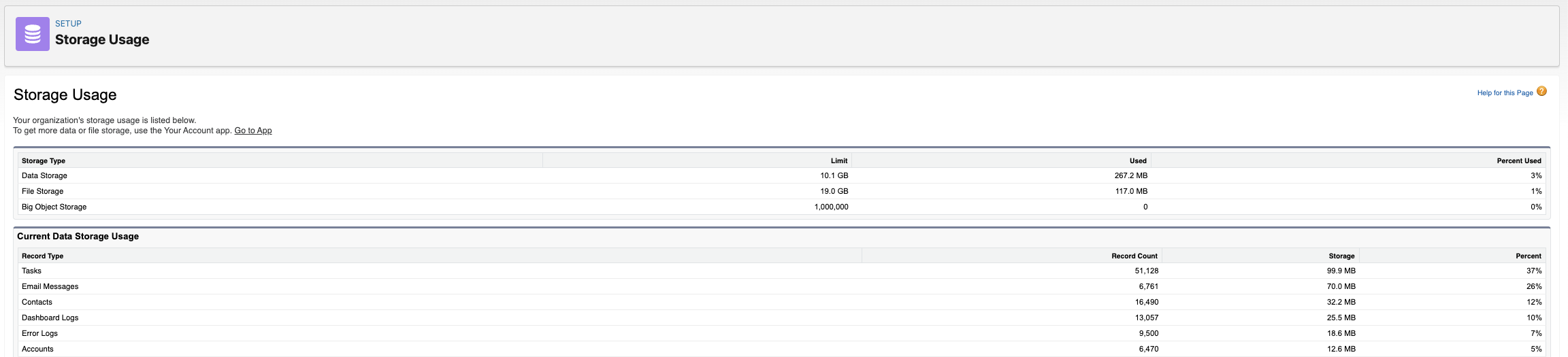Is there a limit to how many emails Salesforce can store?
Salesforce offers two types of storage: Data Storage and File Storage. Each Salesforce edition comes with a minimum of 10 GB of Data Storage as well as a per user allocation, ranging from 20MB to 120MB depending on the Salesforce edition.
Additionally, each Salesforce edition includes 10GB of File Storage, with a per-user allocation of 612MB to 2GB.
When syncing emails with Weflow to Salesforce, the message body is stored in Data Storage and attachments are stored in File Storage. The estimated number of email bodies that can be stored is 1 million to 1.5 million before your Salesforce organization runs out of Data Storage.
File Storage can hold 10,000 1MB (megabyte( attachments before the minimum 10GB allocation is depleted.
However, it is advised to save presentations on cloud storage instead of attaching them to save space and speed up uploads. Match My Email has controls for attachments and inline images to block size-based uploads.
Your admin can remove old files and storage data via Salesforce's admin console.