Introduction: Account Settings
Account settings are accessible to all Weflow users. Account settings provide an overview of the user profile, display current Salesforce API usage, provide granular controls over Weflow's Chrome Extension, and provide quick access to the documentation.
- See your user email, company name, and first and last name retrieved from Salesforce.
- Set up Activity Capture for your user (not possible if managed centrally via the admin console).
- See the current Salesforce API usage.
- Manage Weflow's Chrome Extension, e.g., where it can be used (LinkedIn, Salesforce, Google Calendar, Gmail, etc.).
- Access the documentation and support pages.
My account
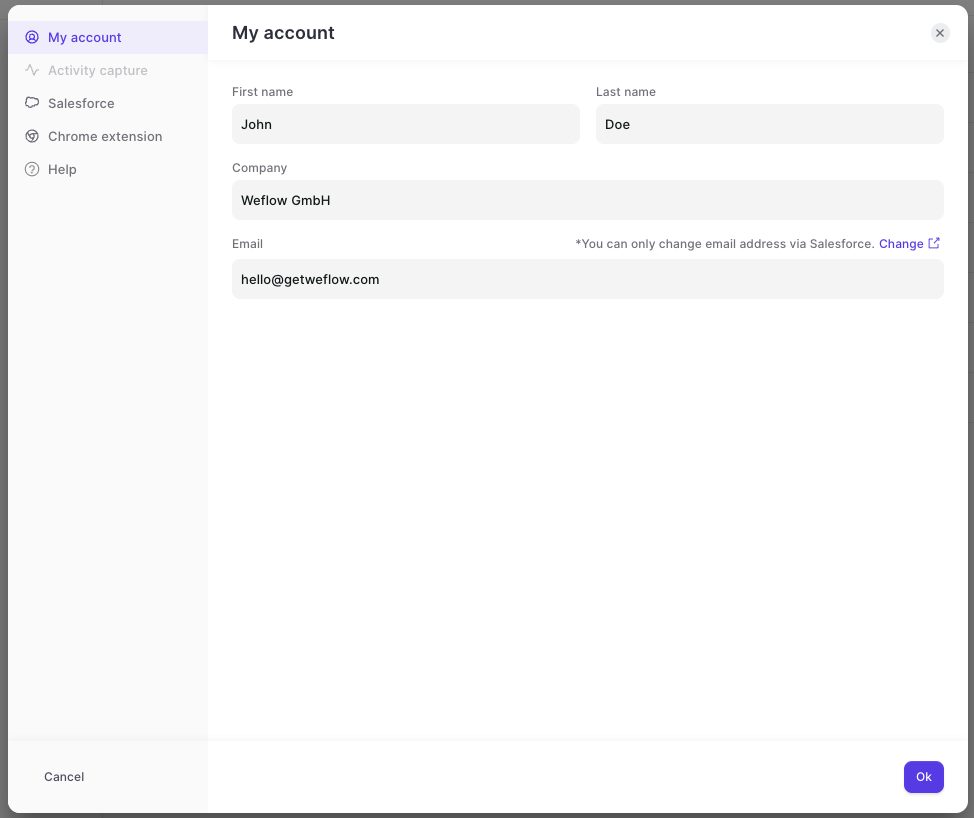
Your name, company, and email address are provided per your Salesforce user settings. To make changes, contact your Salesforce admin. This information cannot be changed in Weflow itself.
Activity Capture
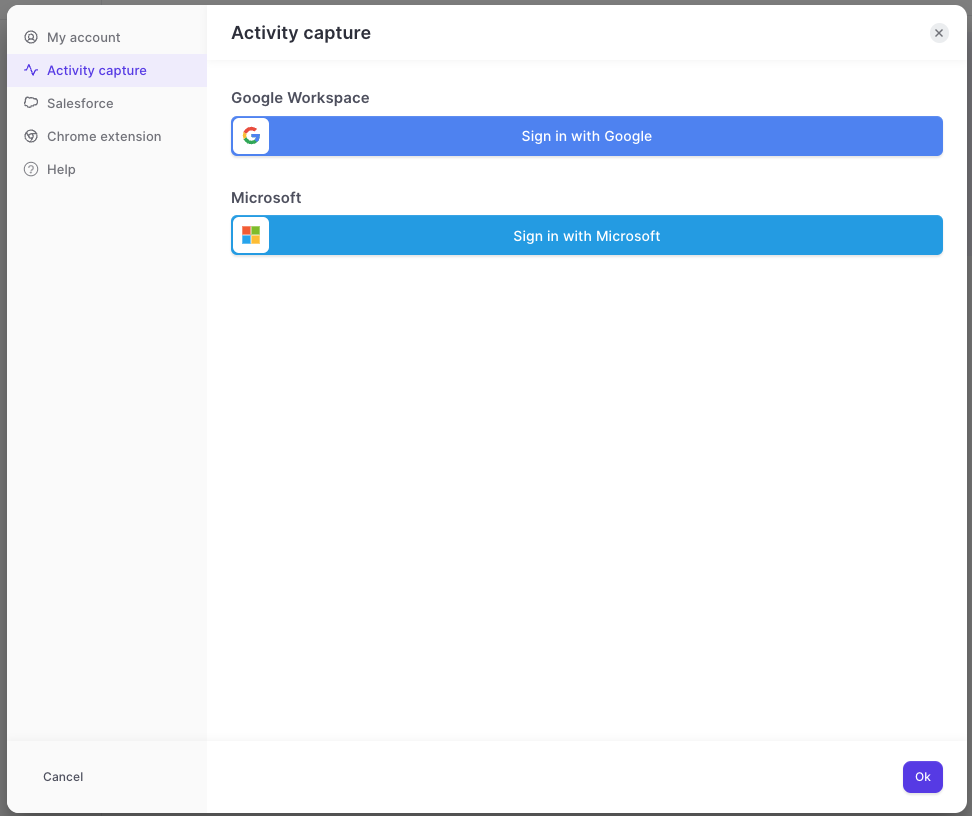
Connect your Google Workspace or Microsoft 365 account to log activities (emails, meetings) to respective records in Salesforce. Please note, that this is a legacy setting which is primarily used for testing Weflow but should not be used for organization above five users.
Salesforce
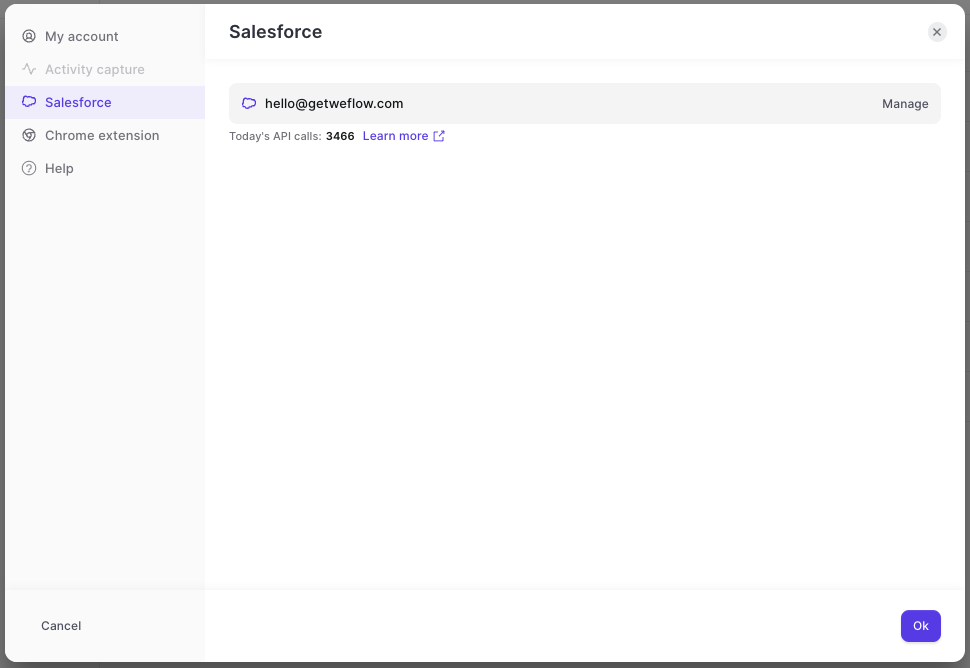
Access the Salesforce tab to see your Salesforce user name and the number of API calls made by Weflow by your Salesforce organization.
Chrome Extension
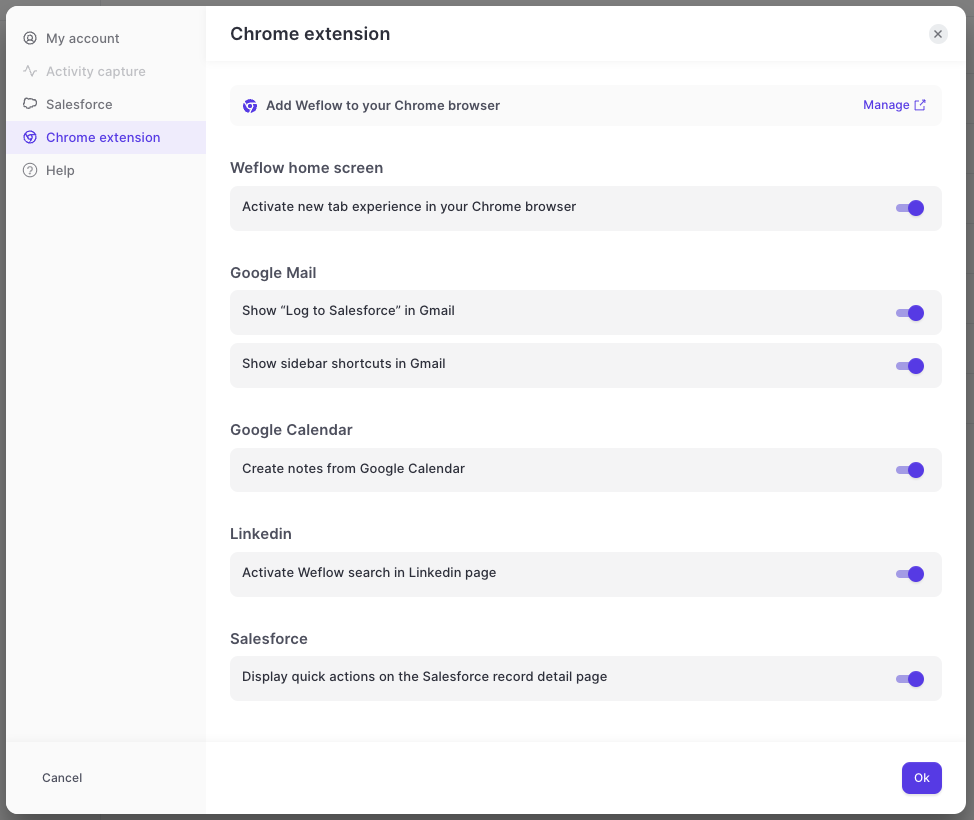
Control where Weflow's Chrome Extension appears (e.g., on LinkedIn, Salesforce, Google Calendar, Google Mail, and the Chrome home screen).
Help
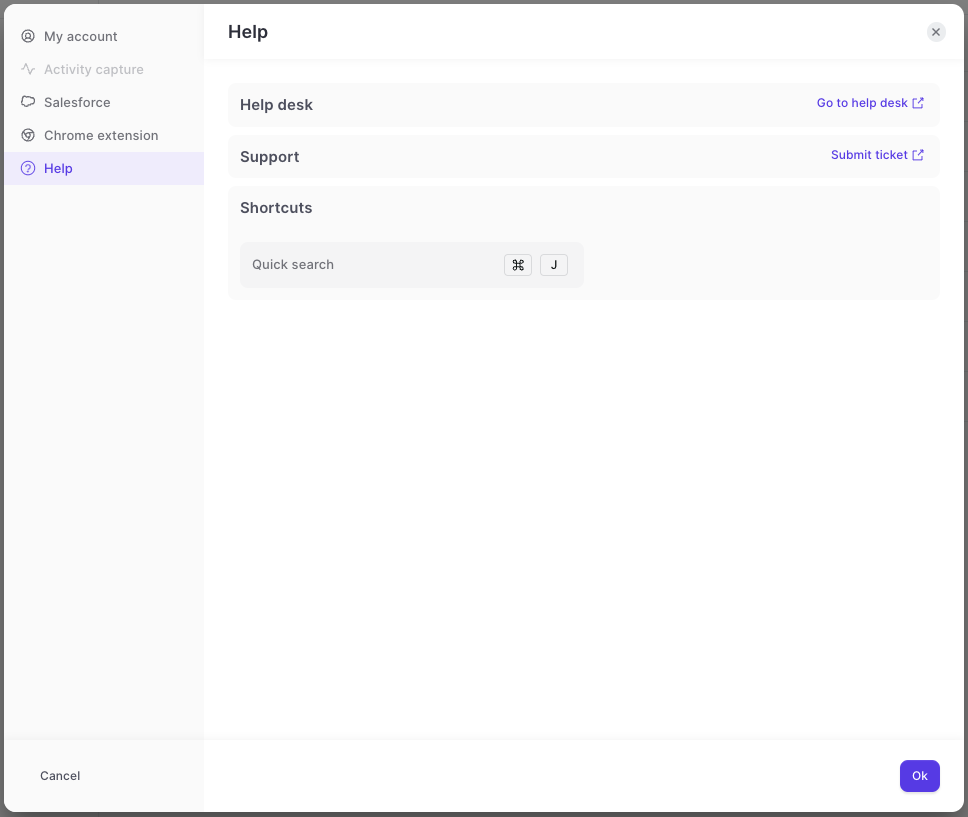
Quickly access Weflow's help desk and support pages, and see an overview of shortcuts available for your operating system (macOS, Windows).
