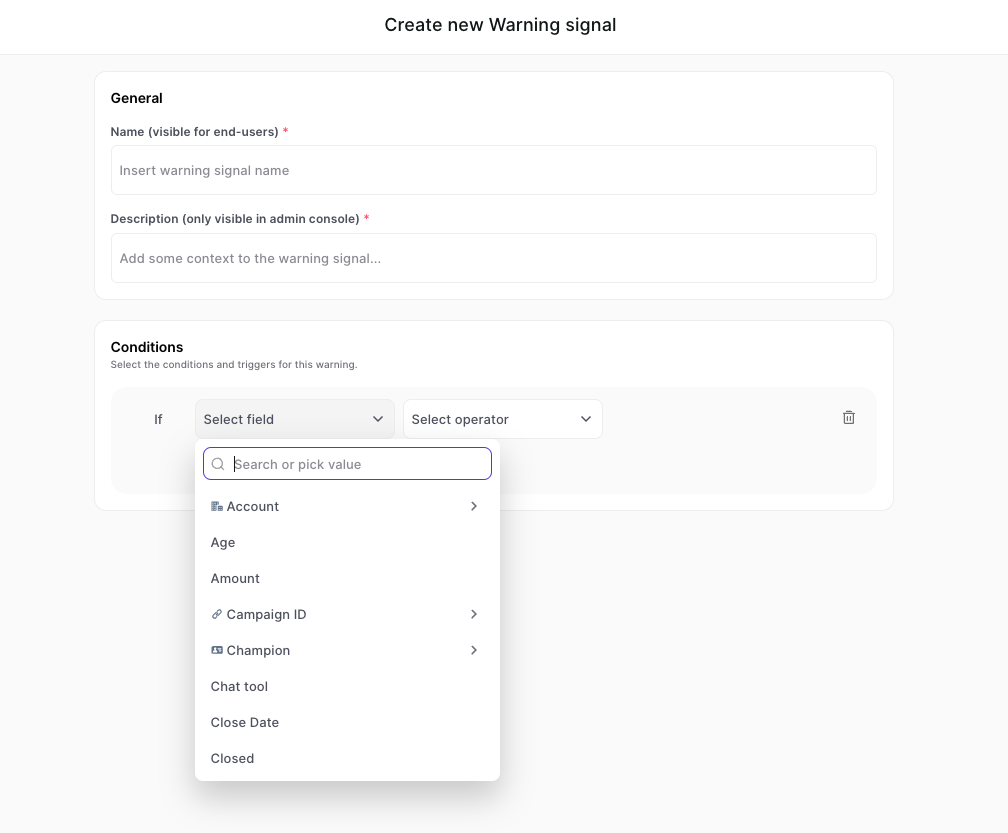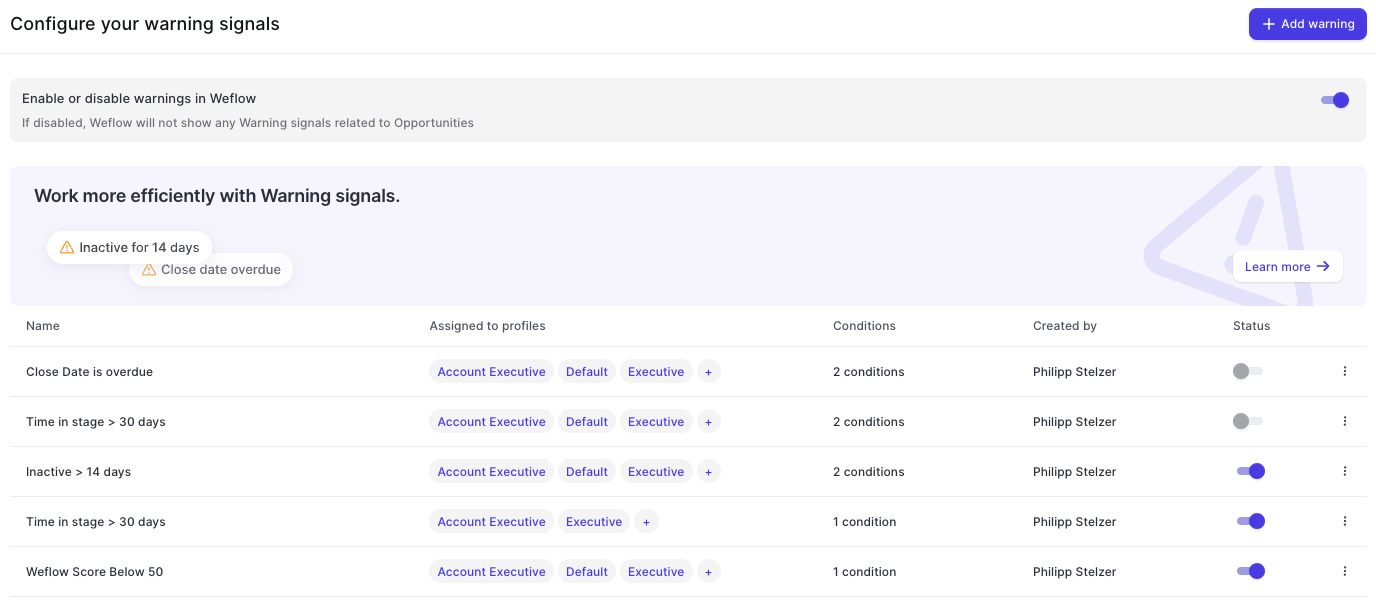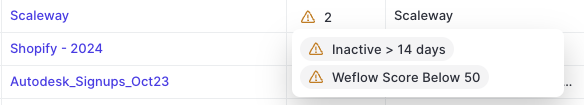Setting up and configuring Warning Signals
Weflow lets you configure custom warning signals and assign them to different user profiles, such as Account Executive or SDR:
How warning signals look for end-users:
How to set up warning signals:
- By default, Weflow generates three warning signals for you. You can deactivate these, but you cannot delete them.
- To create warning signals, go to https://app.getweflow.app/admin-console/warning-signals and click '+ Add warning'.
- You can use any opportunity field (or fields related to the opportunity object, like from the account, contact or custom objects) that makes sense for your sales motion.
- You can create combinations with either an 'AND' or an 'OR' operator.
- The name of the warning signal will be shown to end-users.
- The description will only be visible for you and other admins in the admin console.
Pick any field related to the Opportunity: