Introduction: Notes
Notes are the best way to track what prospects, leads, or customers need or expect from you and your product or service. You can link notes to Salesforce records and keep them private or sync them to Salesforce.
Top Uses Cases
- To guide your sellers through the process, create note templates based on standard sales methodologies like BANT, MEDDIC, etc.
- Update Salesforce via embedded fields inside the note.
- Link notes to Salesforce records automatically and log them to one or multiple records simultaneously.
- Log activities (tasks, emails, meetings, calls, ...) while syncing a note to keep track of what was said during a customer conversation and the activity itself.
Overview of Notes
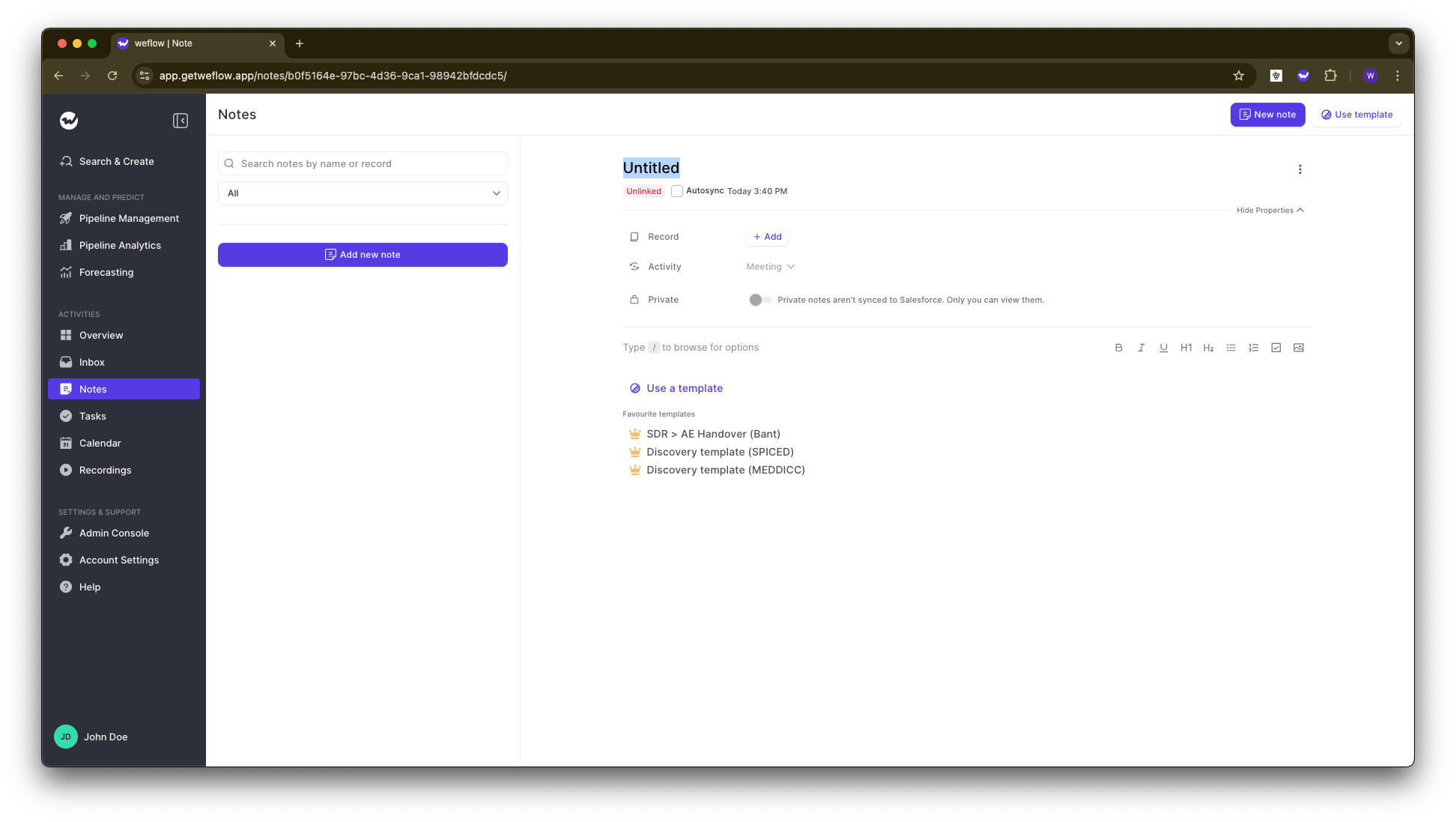
- Notes are available for all pipeline management users.
- Admins can create centrally managed note templates.
- Individual Weflow users can create their custom note templates.
- With / (forward slash), users can open the context menu to embed Salesforce fields directly into a note and create checklists, numbered lists, bullet points, format text, and more.
- Notes can be linked to one or multiple records at once.
- When syncing a note, an activity can be created to keep track of meetings, calls, or tasks.
Creating Notes
You can create notes from the note section or via the sidebar and/or pipeline views. To create a note from a pipeline view, hover over the Kanban card or the record name. This is useful, as it will automatically link the note to the correct record.
Note Templates
Note templates can be created via the admin console or by an individual user. Note templates can be assigned to specific user profiles and are the perfect tool to guide your sellers through a sales process. Templates can be formatted and pre-filled with text and embedded Salesforce fields.
Linking & Syncing Notes
To sync a note to Salesforce, it must first be linked to at least one record. The primary record should always be linked first. To link a note, click the '+Add' button.
Embedding Salesforce Fields
Embedding Salesforce fields allows users to update records while updating and editing their notes. All fields can be updated directly from within a note. This compelling feature is best used in combination with note templates managed by a central admin or operations team.
Formatting Options
Notes can be fully formatted, just like any standard text editor. You can make text bold, italic, underlined, create bullet points, numbered lists, and much more.
