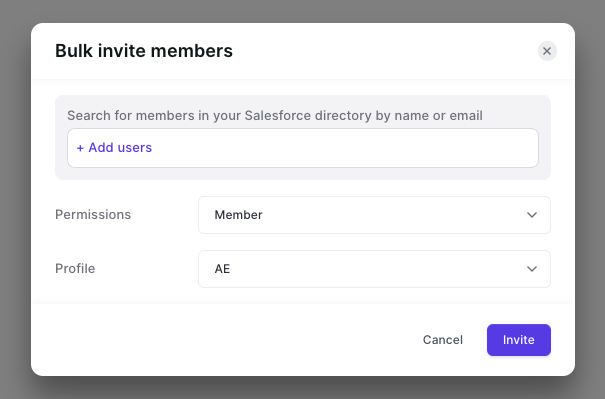How to invite new members?
How can I invite new members to Weflow?
- Go to the admin console at https://app.getweflow.app/admin-console/members
- By default, the 'Members' tab will be selected
- Click on the 'Invite new members' button in the top right
- Select the new members from your Salesforce directory
- Assign a profile and permission
Step 1:
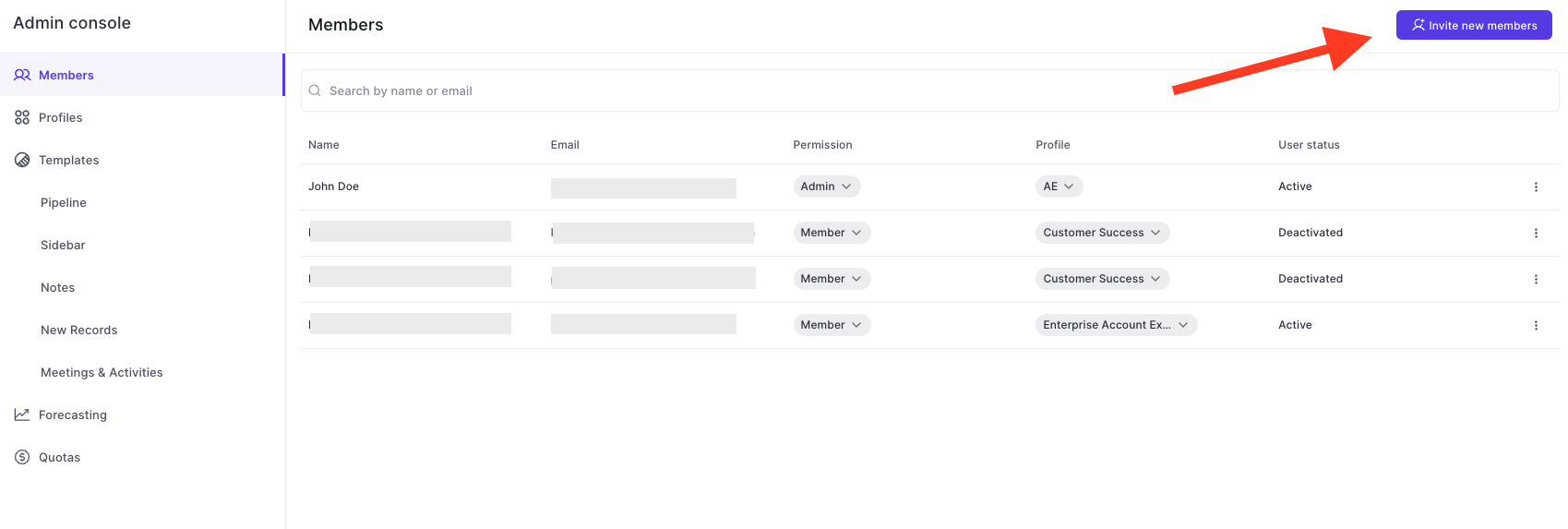
Step 2: