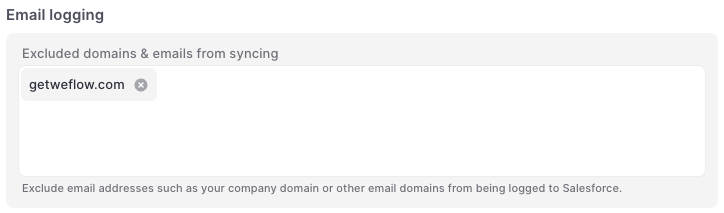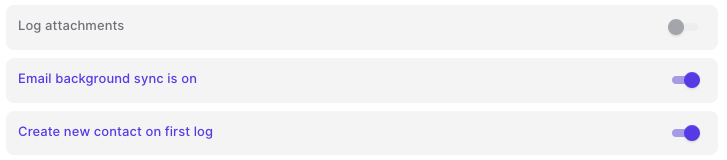Why were my emails not synced to Salesforce?
1. API Limits
Weflow has a 99.9% sync rate. Meaning emails should always be synced to Salesforce and errors are very rare. The most common reason for an error is that a rate limit on your Salesforce API has been reached. This can happen when you use a large amount of third-party integrations that are not careful enough with how they use API calls. I
2. Domain exclusion list
Either you or your admin may have excluded specific domains or email addresses from ever being logged. In that case, the email will never be synced to Salesforce. Not even when you try to overwrite it with our Chrome Extension.
You'll find the exclusion list under Account Settings > Activity Capture > Email Logging
3. Missing contact/record to sync and link to
If the option to "Create new contact on first log" is switched off, Weflow will not be able to sync an email to an unknown record. Weflow does not store emails in Salesforce without a link to an account, opportunity, contact, or lead.
4. Typos
Please double-check your emails in your 'Sent' folder for typos.