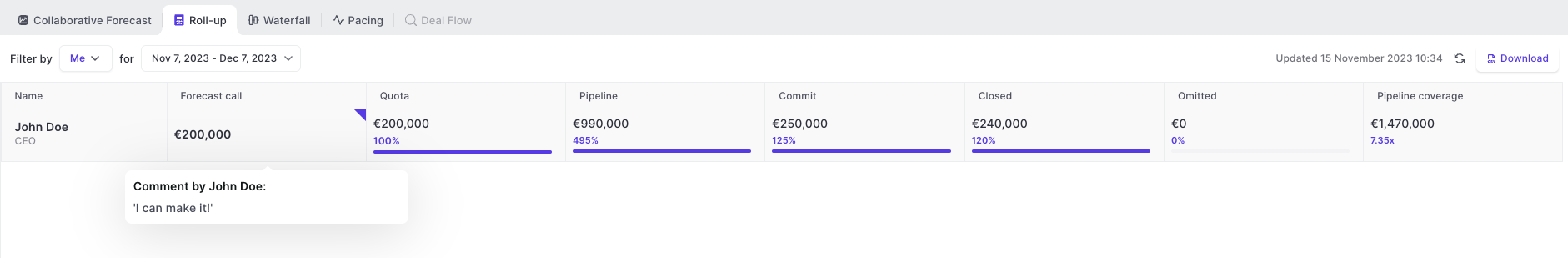The Roll-Up explained
The Roll-Up explained
How do you access the roll-up?
The roll-up tab can only be accessed if forecast submissions have been enabled in the admin console. If you cannot access the roll-up tab (see here), contact your admin to enable forecast submissions first.
If forecast submission has been enabled, click on the 'Roll-Up' tab in the forecasting section of Weflow.
What can I do with the roll-up?
The roll-up allows you to:
- Filter forecasts by date and users
- Look at aggregated forecasts across teams
- Check comments that users added during the submission flow
- Compare the forecast call with quota and the different forecast categories incl. pipeline coverage
- Download the roll-up as a CSV file