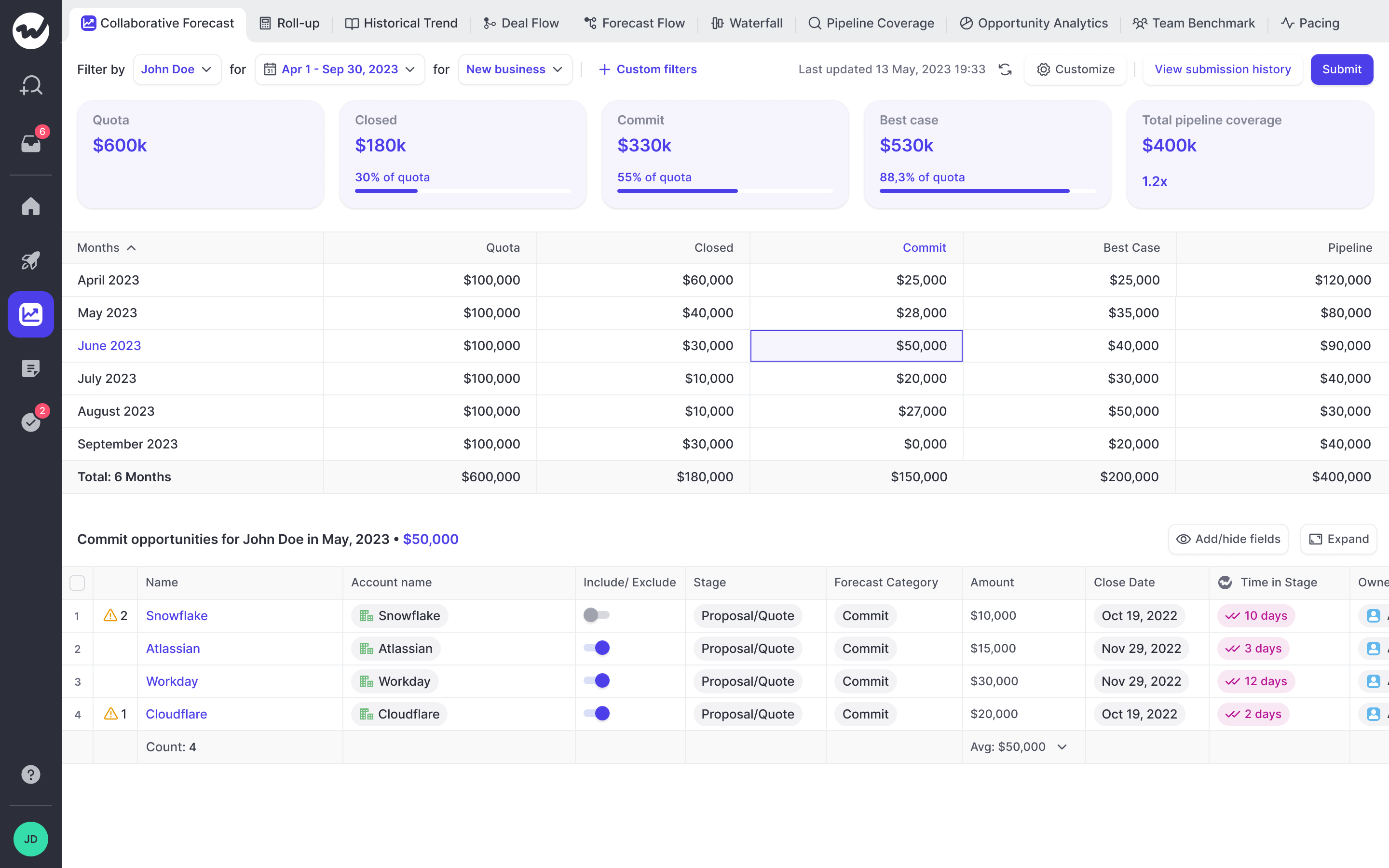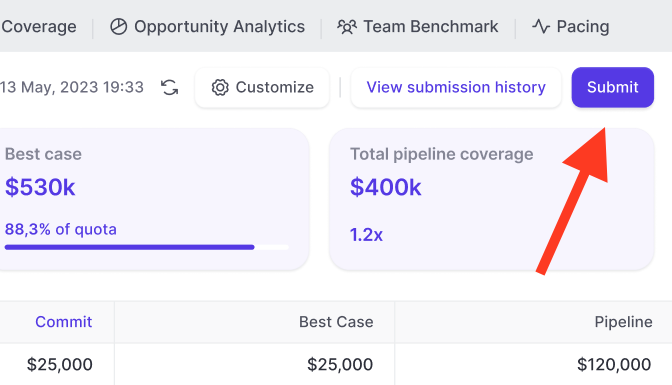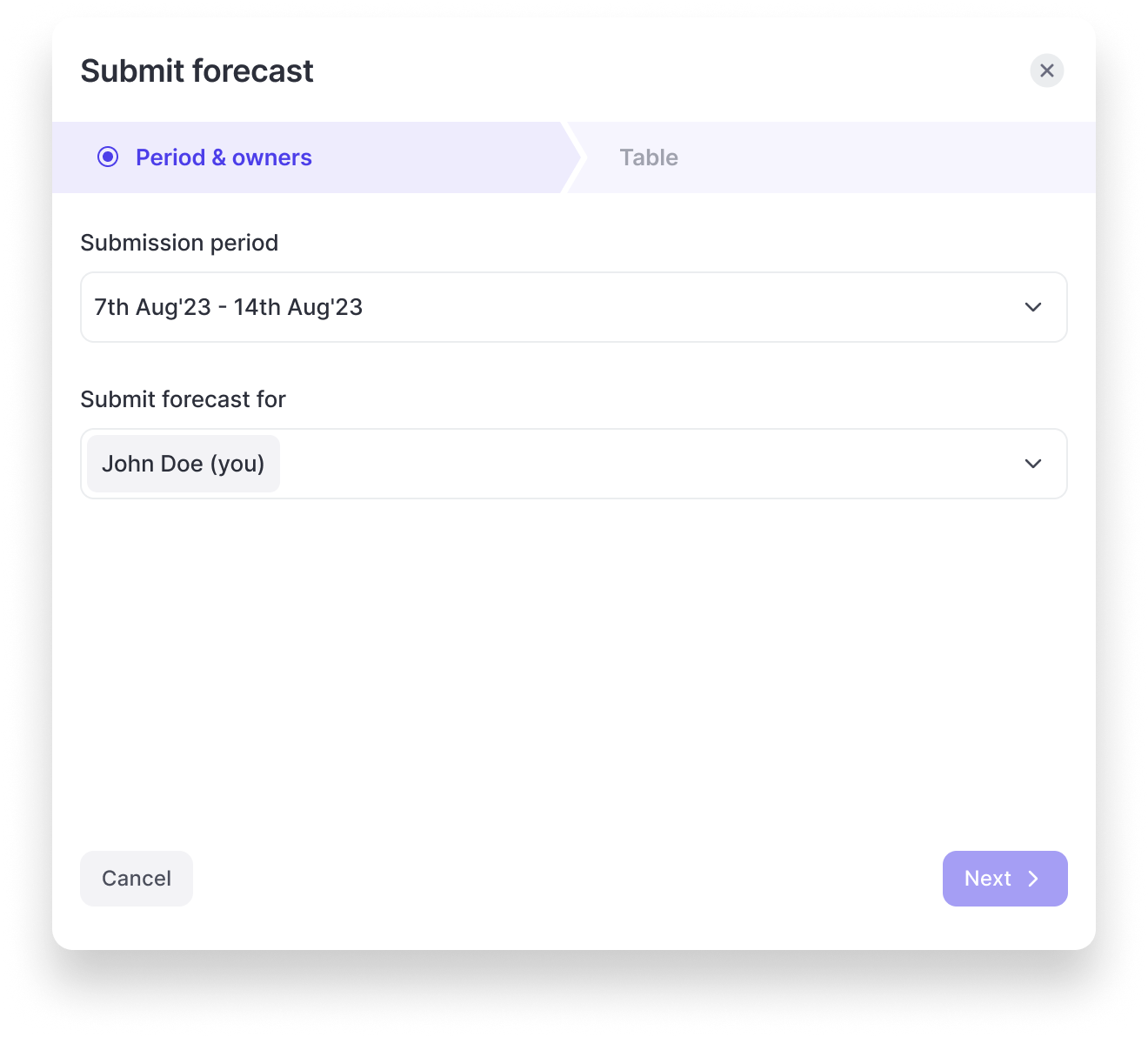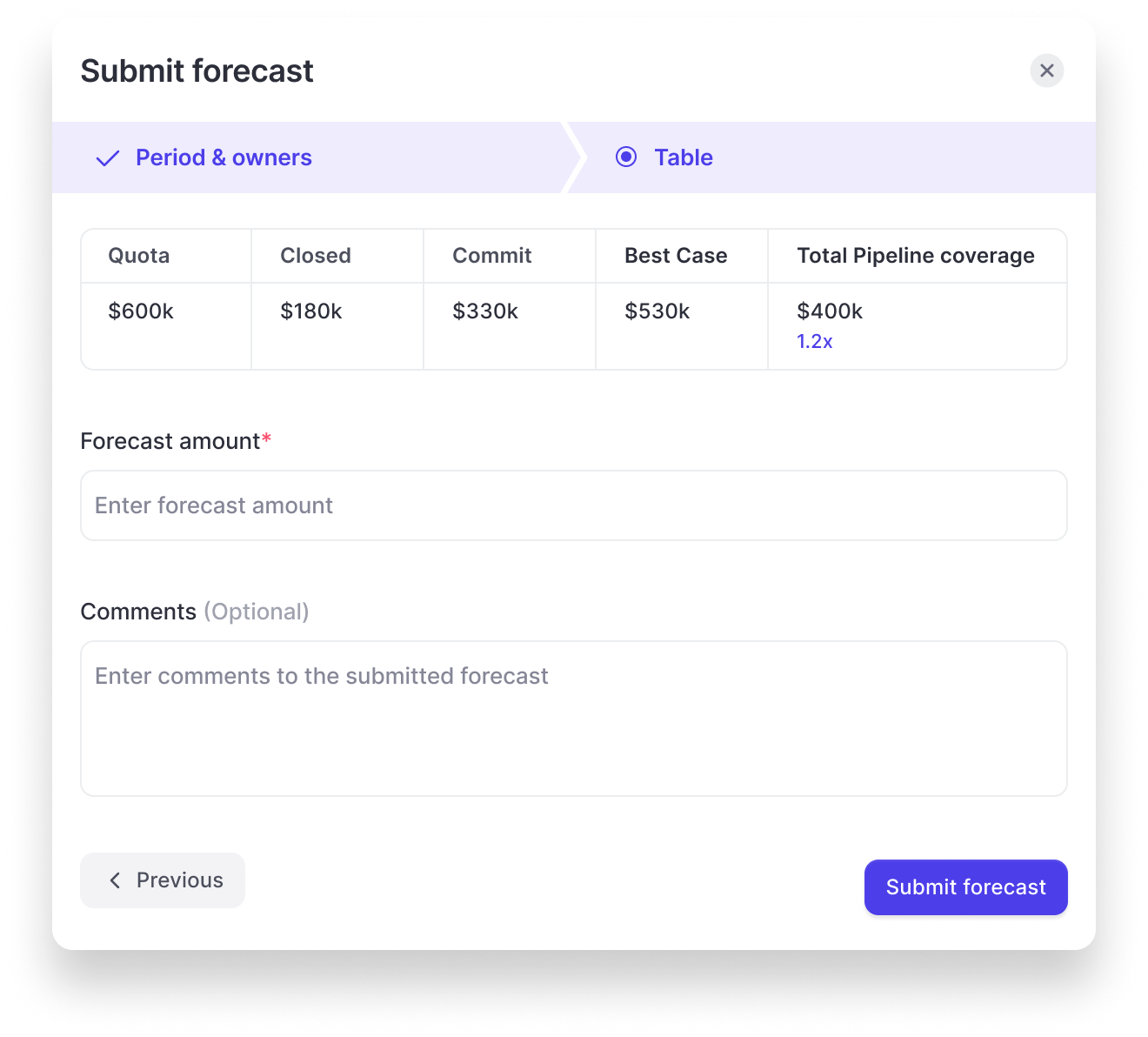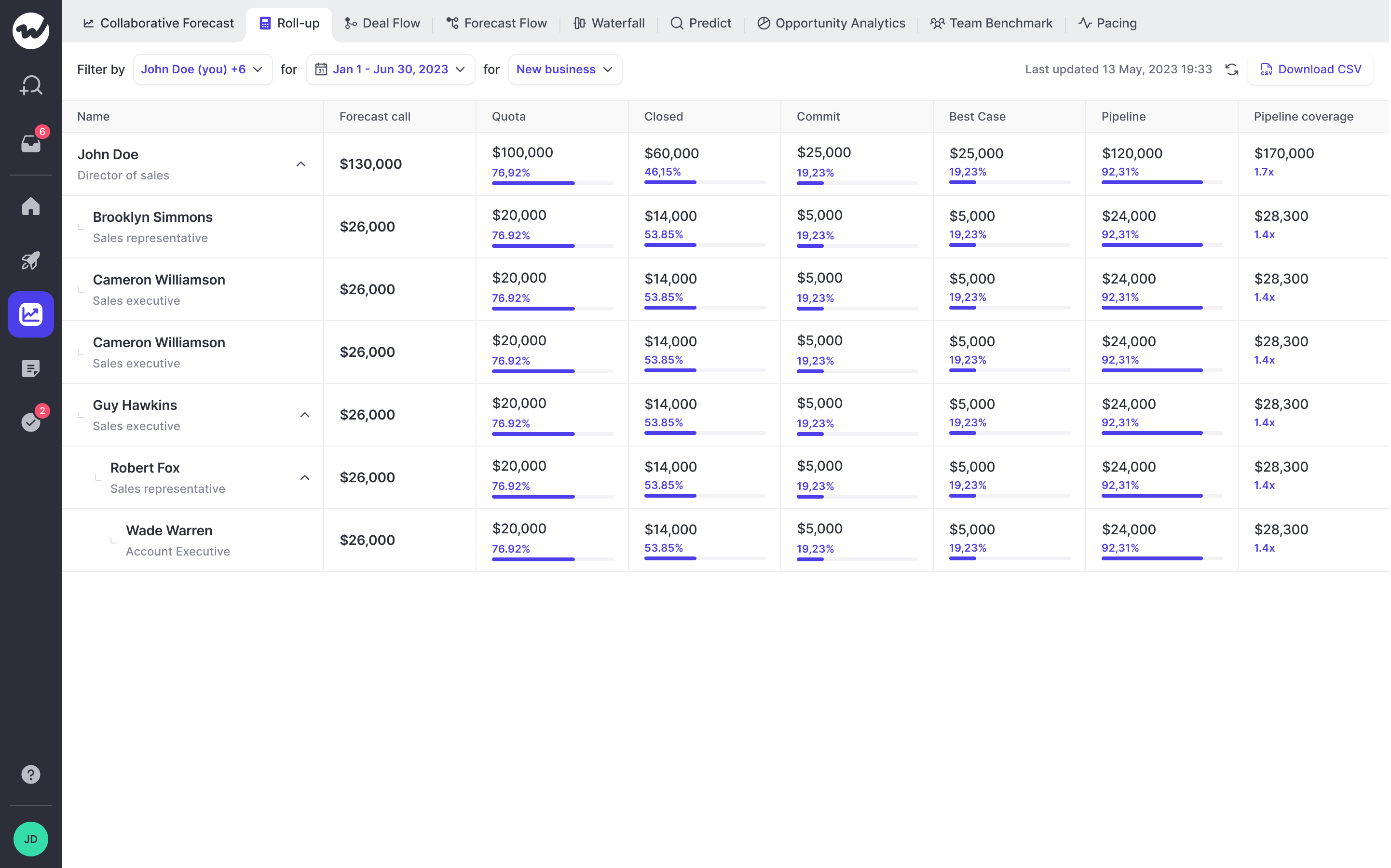Step-by-Step: Submitting a Forecast Call
Step-by-Step: Submitting a Forecast Call
The following is a step-by-step guide on how submitting a forecast call works.
Step 1: Set up forecast submissions
If you or your admin have not set up forecast submissions yet, look at this short tutorial. It only takes 2 minutes to set it up.
Step 2: Submit a forecast call
a) Go to the collaborative forecast tab:
b) Click on 'Submit':
c) Select a timeframe:
d) Add a forecast amount and a comment (optional):
Step 3: Review all forecasts in the roll-up