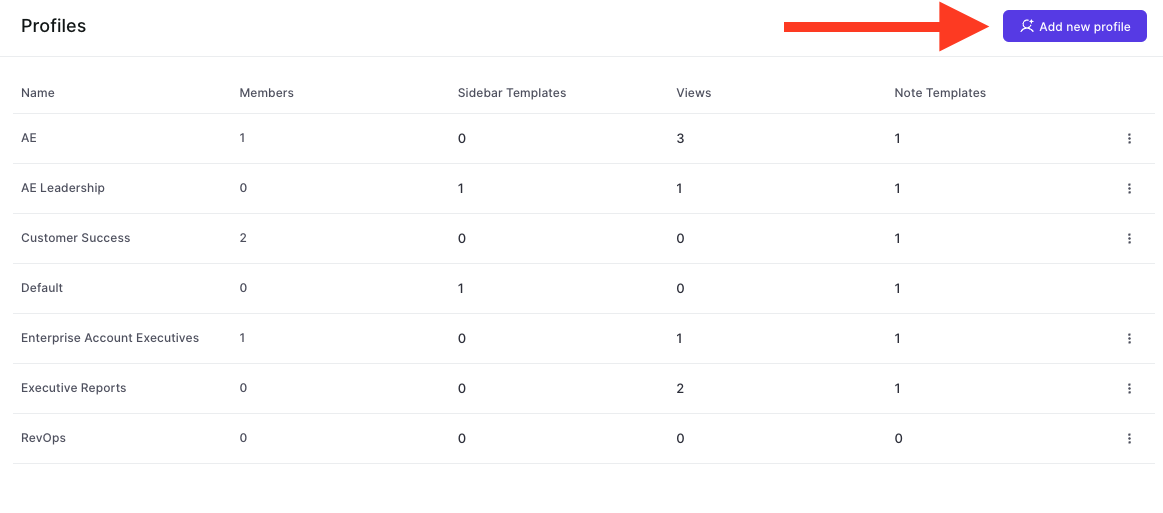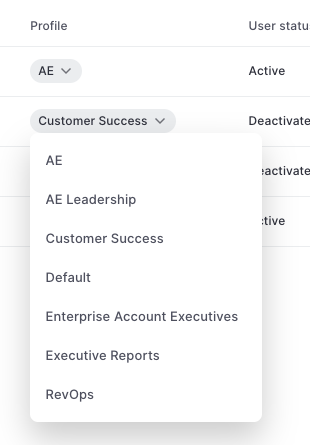What are 'Profiles' in Weflow?
What are 'Profiles' good for?
Profiles allow you to assign specific workflows and templates to different groups of users. First, you create a user profile. Then, you assign users to said profile. By doing so, you can group the different job roles at your company within Weflow.
Please note that 'Profiles' in Weflow are not the same as in Salesforce.
Step 1: Click 'Add new profile'
Step 2: Enter a name
- We recommend using names based on job roles such as 'Account Executive' or 'RevOps'
- However, you can choose any name you want
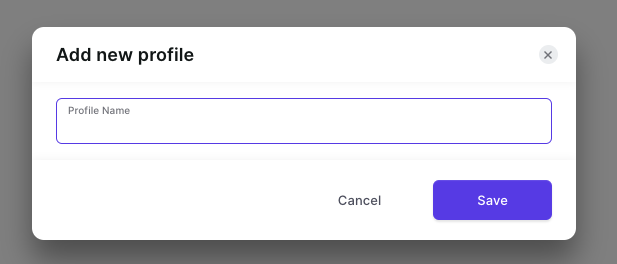
Step 3: Assign profiles to members
- Go back to the 'Members' section at https://app.getweflow.app/admin-console/members
- Assign a profile to each user
- Every user can have only one profile associated with them