Introduction to Forecasting in Weflow
Introduction to Forecasting in Weflow
- Forecasting is an important topic for all sales organizations
- Being able to accurately predict revenue is one of the top skills for experienced sales leaders
- Weflow's forecasting suite enables sales organizations to do the following:
- Collaboratively work on deals in different forecast categories
- Submit forecast calls on a team and individual user level
- Roll up forecasts into a unified view
- Look at past performance and understand where deals go
- Understand how the pipeline is developing towards your revenue goals
- Export forecast data to other third-party tools
Overview of forecasting features available in Weflow right now:
Collaborative Forecasting
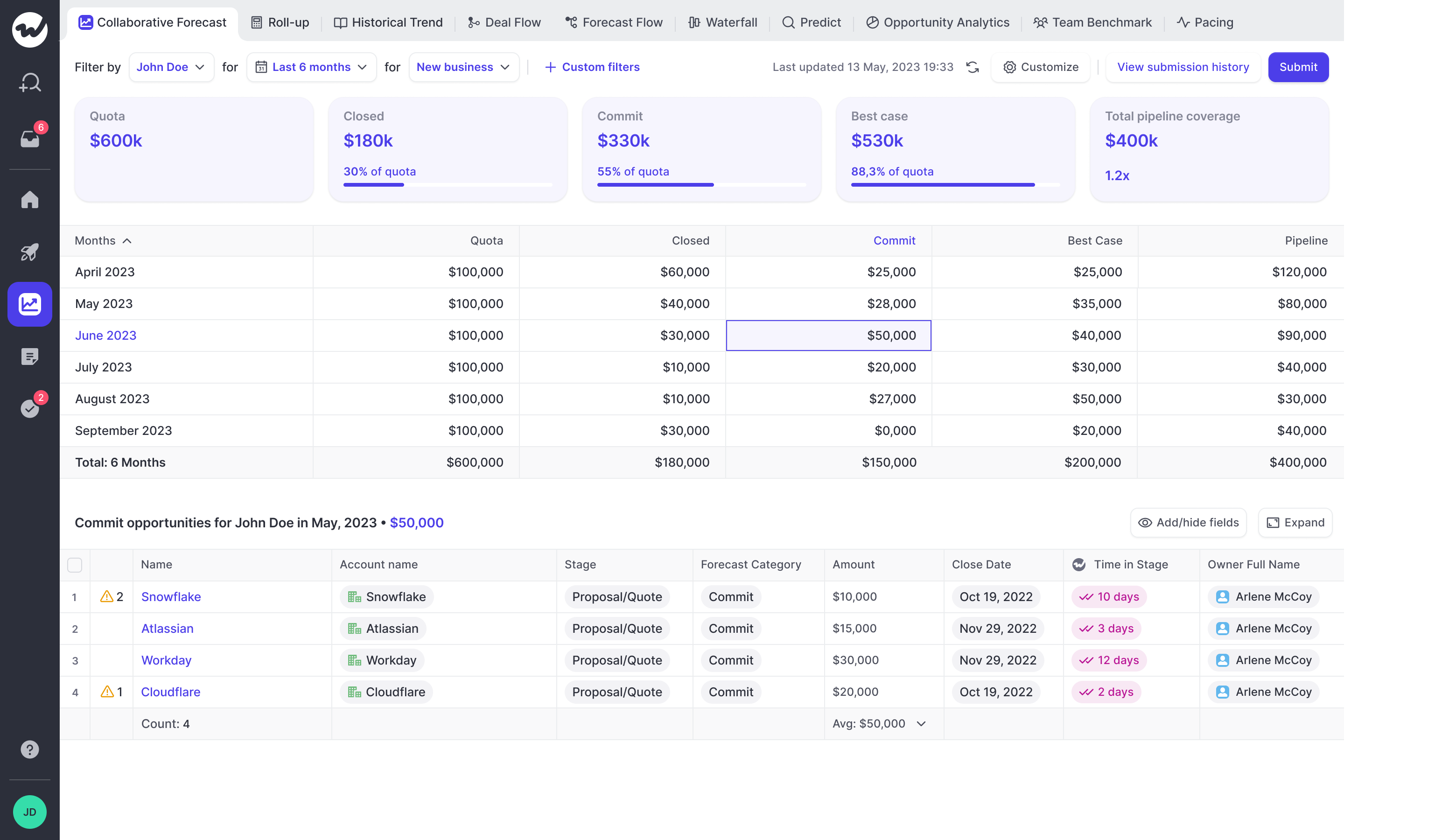
- Break down your pipeline into forecast categories
- Adjust and control all fields with in-line editing
- See quota attainment by forecast category
- Use custom fields for amount, close date, and forecast category
- Apply filters (based on any field in your Salesforce CRM)
- Filter easily by owner, team, and different time ranges
Waterfall
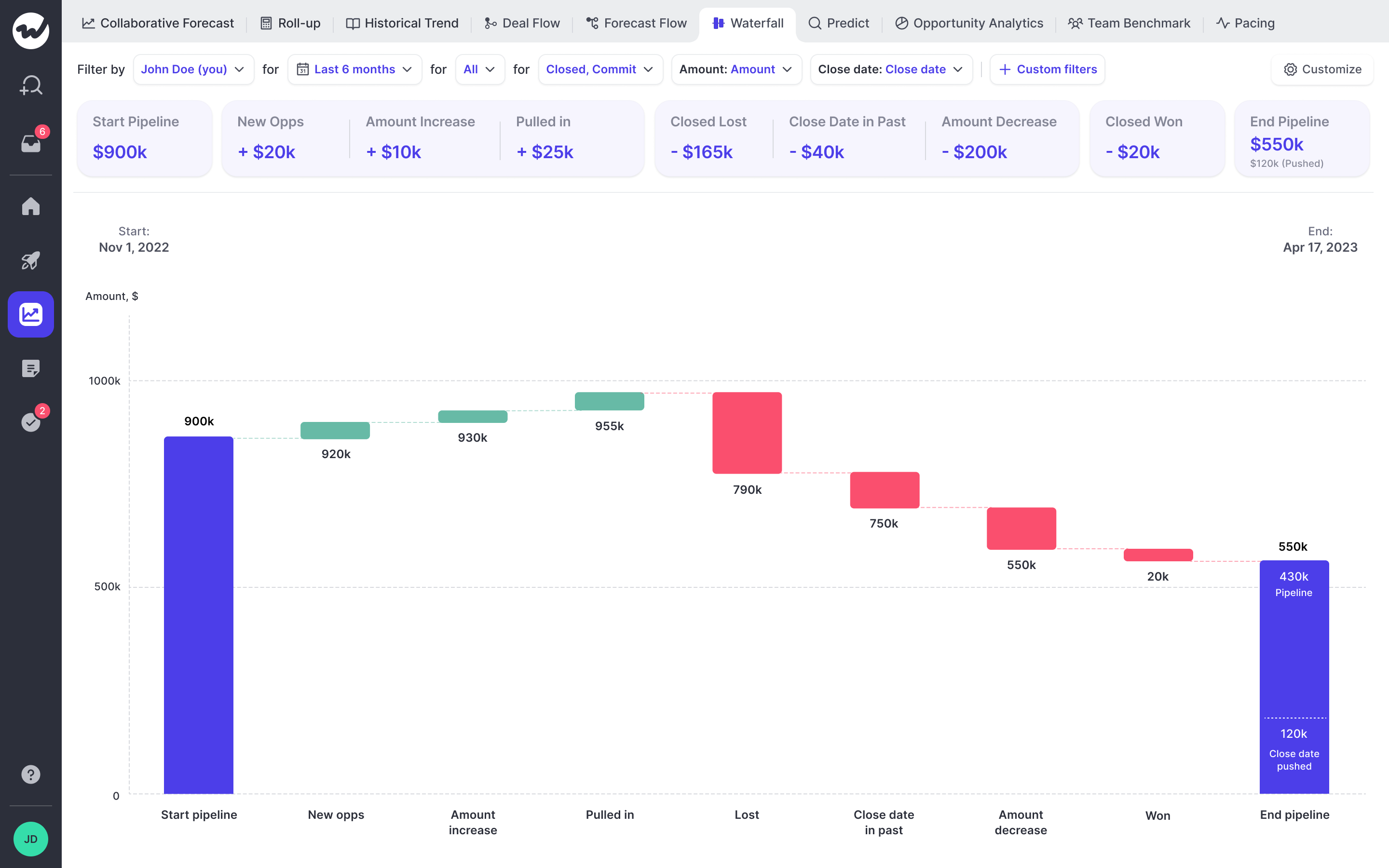
- Look at the past 3, 6, 12 months of your pipeline
- Understand the start value from X months ago
- Learn what happened with deals in your pipeline over time
- Which ones closed?
- Which ones got lost?
- Where did amounts increase/decrease?
- Where was the close date pushed?
- How many new opportunities were created?
- How many opportunities from past/future close dates got pulled in?
- What's my end pipeline (status quo) as of now?
- With this chart, you drill deep into the performance of an individual rep, team, or your entire sales organization
Pacing
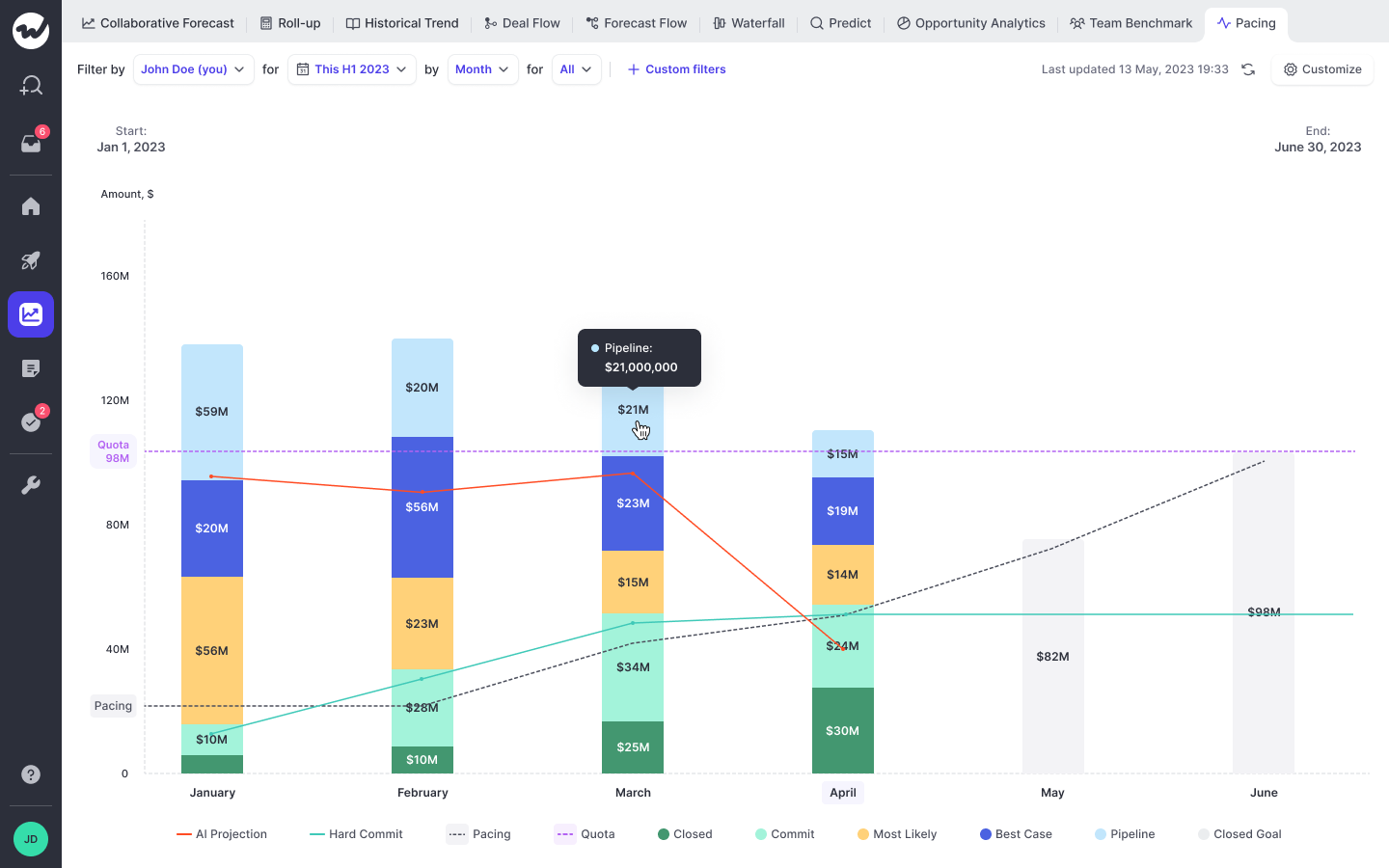
- Understand how you are moving towards your revenue goals (based on quota)
- See your optimal pace line
- Quickly filter by
- Record type
- Custom filters
- Owner
- Time range
- Easily break down the pacing chart into
- Week
- Month
- Quarter
- Year
- Compare your team estimate with Weflow's AI projection (coming soon)
Quota
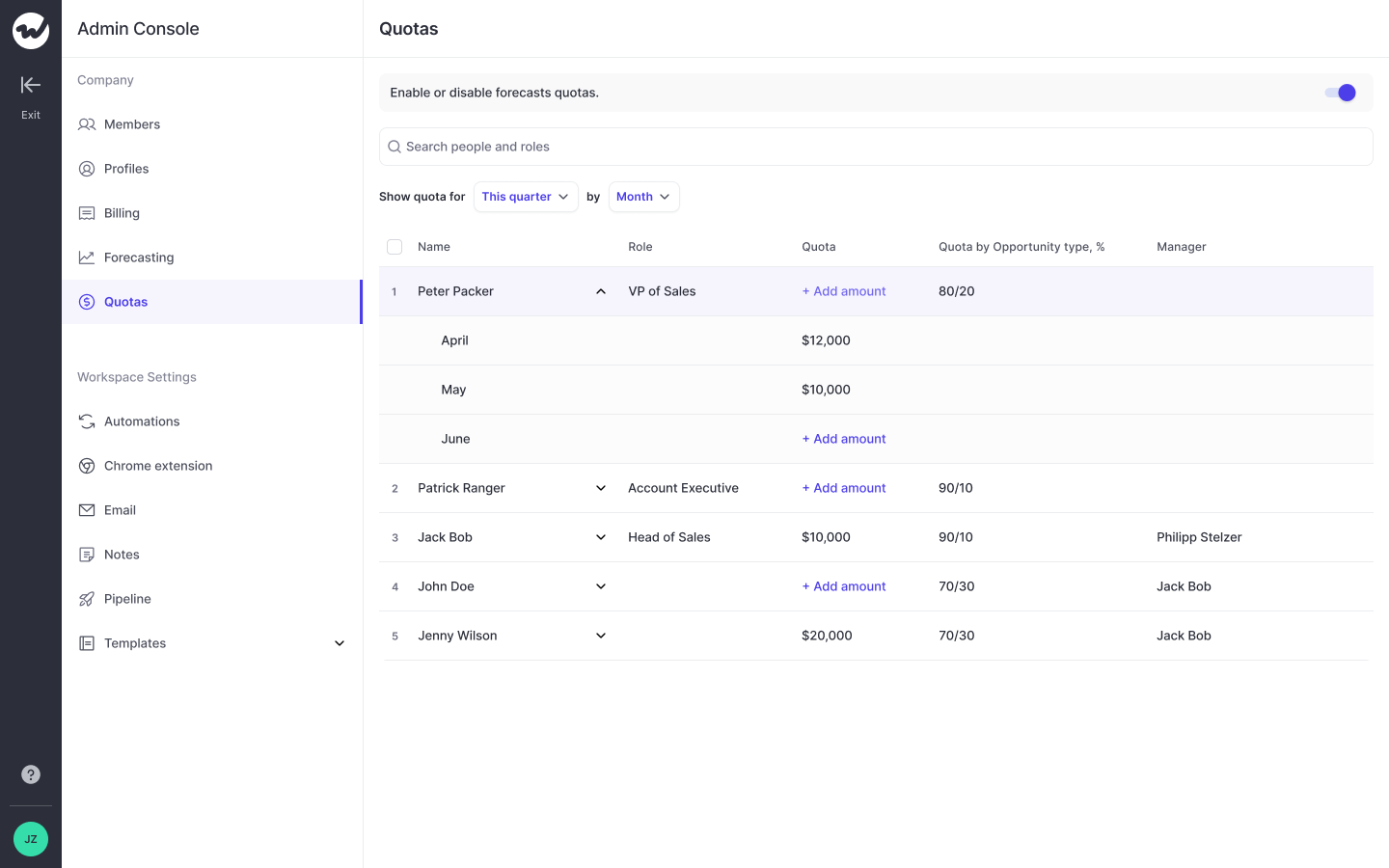
- Set up quota for your entire revenue org
- Break it down by month, quarter, bi-annually or year
- Easily adjust and filter for different individual contributors
- Works completely independently from Salesfroce
